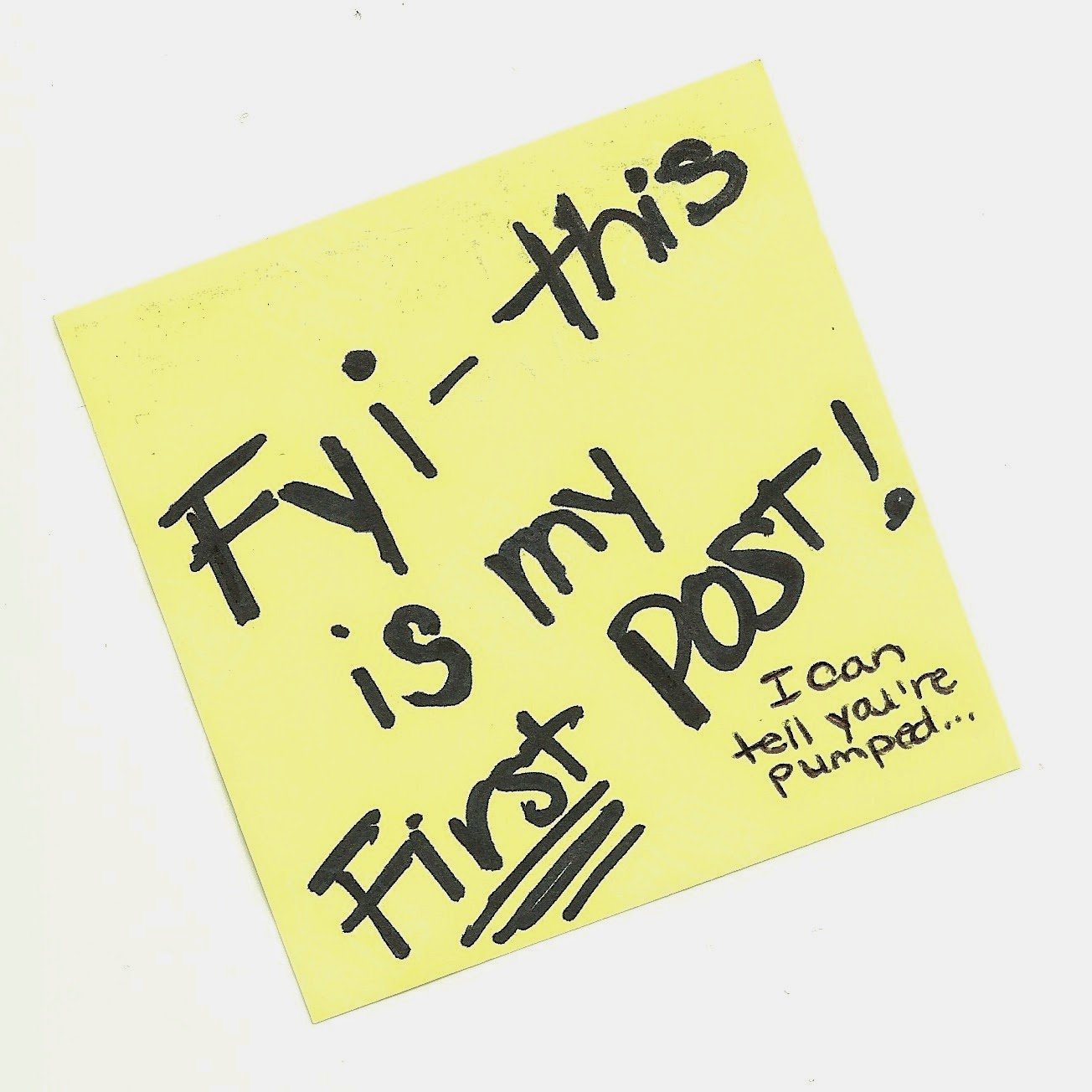Do's when working with a group
- Do create a to do list
 Make yourself an old fashioned to-do list with check boxes. List everything, big and small, that you have to do for your entire day; break big activities into smaller bits if necessary. Then, as you work through your day check off each of the items on your list.
Make yourself an old fashioned to-do list with check boxes. List everything, big and small, that you have to do for your entire day; break big activities into smaller bits if necessary. Then, as you work through your day check off each of the items on your list.Keep a notebook by hand before you start your workday. Write every thought down that comes up during work. Every single to do or things you want to do at that specific moment. Don't do it, put it on a list and do it later. This prevents you from getting into the "procrastination zone".
2. Do Speak in the group - not at them
People who speak at a group leave no space for response and tend to dominate. People who speak in a group consider the other members.Make contributions, but don't dominate. Ask questions, but not too many. Suggest ideas that the whole group can comment on, "Why don't we…" or "What do people think about…". Most communication is non-verbal: Pay attention to people's body language as this can reveal a lot about how they feel about the group.
3. Do give yourself a break.
If you can’t seem to focus and are working half-heartedly at your tasks, give yourself a brief break. Set a timer for ten minutes, and take a nap, read a book, or call your friend. Do whatever it is you’ve been daydreaming about so that the temptation is removed once you get back to work. Just be sure to follow through with your deadline rather than ignoring it when you alarm finally goes off.
4. Do focus on the end goal
It’s easy to see only the giant list of things to do, rather than the anxiety-free feeling of accomplishment at having finished them. As you work, focus on all the free time, relaxation, money, whatever it may be that you get when you finish. This will help you to stay on task and work towards your goal.
Go beyond simply agreeing that something needs to be done; assign tasks and allocate timelines.
Don'ts when working with a group
1. Don’t be a perfectionist
If you’re waiting for the perfect time, the perfect supplies, or you won’t stop until you've “perfected” your project, you’re putting off completing your task. Avoid this “perfect” thinking by considering quantity over quality. If your project doesn't require perfection but you’re still focused on it, stop and move on to your next task. When you've finished everything, you can backtrack and finish perfecting your original task.
2. Don't just agree
It is important that all perspectives are put forward so that intellectual debate can flourish. Be a genuine contributor to your group.
3. Don't sabotage your group.
It is quite easy to sabotage a group, often unintentionally through ; Being late for the session, Not preparing,Whispering or chatting while someone is addressing the group